When teams tried to arrange project data and priorities in the past, they could readily work face-to-face to make sense of it all.Employees in hybrid office setups today have significant digital loads, and many seek for a consolidated view of work across the company.We examine the collaborative work management capabilities of two project management tools in this Wrike vs ClickUp article.
Wrike allows teams to organise projects rapidly using templates and assign work by setting up tasks, dates, and milestones.They can then use Gantt charts and Kanban boards to visualise these and collaborate in real time inside tasks.With built-in proofing capabilities, teams may tailor workflows and rapidly share and update files, as well as schedule automatic reports with stakeholders using built-in reporting tools.
What can Wrike assist you with?
Eliminating silos: Instead of being distributed across platforms, where details might be lost and delays occur, all tasks, discussions, and documents are shared in a single central work hub.
Increasing visibility of progress:
Create bespoke workflows to specify where work is in the process of being completed.Externally, these might be shared to decrease status check-ins and meetings.Tasks are automatically prioritised and given to the appropriate teams, and teams can collaborate in real-time, making choices without having to write or wait for emails.
Getting the most out of resources:
Use a dedicated workload view or built-in reports to easily analyse who has capacity or resource allocation.
Increase on-time delivery and avoid fatigue by increasing on-time delivery.
Getting rid of administrative tasks:
Reduce email by using custom-field request forms that create tasks and collect all of the information needed for assignees.With tasks, documents, goals, and more, ClickUp is the future of work.In today’s workplace, data silos and duplication spending have no place.ClickUp consolidates all of your tasks into a single app that may be used to replace many apps.ClickUp is totally configurable for any type and size of team, whether you’re proofing advertising or working on sprints.
ClickUp’s fully customizable and exclusive features make it a must-have for any team that wants to store everything from design to development in one place. It’s built for teams of all sizes and industries.
The platform has a lot of modularity in the form of ‘ClickApps,’ which allow for a lot of customisation for each team.ClickUp lets you create custom views that you can save and share with others, and it’s jam-packed with exclusive features like Assigned Comments, LineUpTM, and Box view for unrivalled people management.
The fundamental purpose of ClickUp is to make the world more productive by reducing the friction that comes with using so many different apps.Millions of users and over 100,000 teams at the world’s finest organisations, like Google, Airbnb, Uber, Nike, and Ubisoft, rely on Wrike vs ClickUp.
Tools for Collaborative Work Management
To promote efficiency, boost output, and embrace modernisation, businesses have long used a number of digital tools.Many firms have been driven to accelerate their digital transformation as a result of recent events.On top of their typical work duties, remote teams now have to spend time searching for files, content, and other data across various applications.It is more difficult to initiate conversations and guarantee that all essential people are included.Uncertain goals, unassigned duties, missed deadlines, impeded work, and low motivation can all come from this.
Collaborative work management (CWM) technologies aid in the resolution of these issues by providing a platform for teams to access resources quickly, interact in real time, and align tasks with organisational objectives.At the individual, team, and corporate levels, CWM software supports both project and process work.Employees can quickly invite coworkers, clients, and partners to a digital artefact conversation and collaboration.Data is easily accessible to teams, which improves transparency and performance.Project managers can correctly assess workload and capacity, assign tasks, and keep track of progress as needed.
The Wrike Methodology
Wrike is a project management tool that allows teams to manage cross-functional projects and collaborate safely.It is used to assist break down information silos by project teams, marketing teams, professional services, and a variety of departments.Remote and hybrid teams, client management, agile project management, and enterprise portfolio management are all areas where the software is used.
Wrike enables for workflow customization and automation, allowing processes to start and employees to receive notifications without the need for manual intervention.Shareable Kanban boards promote visible task tracking, and pre-built process templates assist speed up project commencement.Shared team calendars, digital asset management, and configurable request forms are some of the collaboration options available.Wrike also includes resource management to help balance workloads, time tracking to make invoicing easier, and project portfolio management to help you get the best results.
Project Scheduling and Planning
Wrike Gantt charts use a drag-and-drop builder to give teams a highly visual and interactive tool for creating project schedules.They can create dependencies and use critical path analysis to find the quickest path to success while keeping an eye on project roadblocks.
Users can create detailed task lists, link task dependencies, track project progress, and visualise each project phase.A dynamic timeline responds to changes automatically, and the team is notified of any changes.Project leaders can send a link to their team members to share tasks.Because the software connects with a variety of apps and technologies, data import takes only a few seconds.
Proofreading in a Group
Wrike is an online proofing tool that makes cooperation on digital objects easier by incorporating input and keeping track of changes.Client-facing creative teams can have their work signed off promptly.All files, feedback, and approvals are kept in one single location with this collaboration software.Users can mark specific spots for suggestions, and the history of requests, the original version, and revised versions are all saved for easy comparison.It enables teams to invite external stakeholders, instantly alert approvers, and interact with a variety of creative tools, such as Adobe and MediaValet, to reduce exports, expedite procedures, and assure consistency.
Dashboards And Reporting
This project management software provides a central location for teams to access plans, progress, analytics, and insights.The widget builder in Wrike dashboards allows users to drag and drop anything they want to track.
Users receive a real-time overview and progress information that they may share with the rest of the company.
Stakeholders can separately monitor progress via dashboards.Templates and timers are included in the dashboards to help you keep track of your budget and time spent.Users can choose from a range of representations when using Wrike’s reporting analytics.Forecasting, performance analysis, portfolio health monitoring, and team workload balance are all aided by this data.
The ClickUp Methodology
ClickUp is a project management, software development, and remote working platform that individuals and teams utilise. It streamlines procedures by allowing users to consolidate all of their work onto a single platform that they can manage from many places and access from a variety of devices.The programme encourages transparency by allowing everyone to see what the other is working on.Customization, templates, different views, wikis, and email integration are among the modern features.ClickUp is designed to replace a variety of tools so that users can concentrate on their task rather than the tool.
It has a to-do list, reminders, and time monitoring features to help you be more productive.However, it also includes enterprise-level functionality such as project management, goal tracking, and resource management to assist teams and organisations in achieving their goals.
Management of Tasks
Users can create tasks more easily with ClickUp’s task templates, which eliminate the need to create a new one every time.They can choose from a variety of bug reports, blog posts, new software features, and landing page activities.Tasks can be customised and automated, allowing teams to focus on more critical tasks.Users can also view tasks in a variety of ways, including list, board, box, calendar, and Gantt view, to gain a range of viewpoints.
Docs That Can Be Shared
With ClickUp’s Docs, remote teams may create papers to share internally or with clients.It allows several users to modify documents with advanced formatting features at the same time.Banners, tables, buttons, a table of contents, task lists, markdown, and attachments can all be included in the interactive document.Other files, spreadsheets, presentations, code blocks, and other documents from different web sources can also be embedded.Teams can then safely distribute these papers via public links with specific permissions.It can also offer feedback in the form of inline comments and create tasks from highlighted portions.
Chat and Communications in the Compliance Management System
The software contains a real-time chat tool that allows teams to discuss assignments, projects, and other pertinent work in real time.This makes it easier for a distant team to communicate and keep collaboration on track.
Teams can readily reference previous talks, which can include attachments, links, and emoticons in addition to chat dialogues.They can even leave comments when in other views, such as task view, to better contextualise talks.Commenting, tagging teammates, assigning an action to a comment, and sharing attachments are all options available to users.
Are you ready to choose between Wrike vs ClickUp?
Wrike and ClickUp are both feature-rich project and work management solutions that may allow remote teams securely access resources, operate more efficiently, and feel more connected to their colleagues and business.
Project planning, customisation, task management, automation, integration, and mobile applications are all available through these online solutions.
Wrike vs ClickUp is a project management and collaboration tool for medium and big businesses.Because of its strong project management, flexible workflow management, and number of integrations, it is used by many marketing and advertising businesses, manufacturers, merchants, technology enterprises, and educational institutions.Wrike vs ClickUp price starts at $9.80 per user per month for groups of five members, with all paid plans offering a 14-day free trial.There is also a free option with unlimited users.
ClickUp is an all-in-one collaboration solution that helps freelancers, startups, and small businesses compete with larger corporations.Because of its ease of use, rapid assistance, and inexpensive pricing, it is used by many software firms, IT teams, and management consultancies.ClickUp’s monthly pricing starts at $5 per user, paid annually, and includes unlimited storage and 24/7 support.There is also a free plan with unlimited tasks.
Check Also : Top 15 Best HR Software (Human Resource) updated 2022
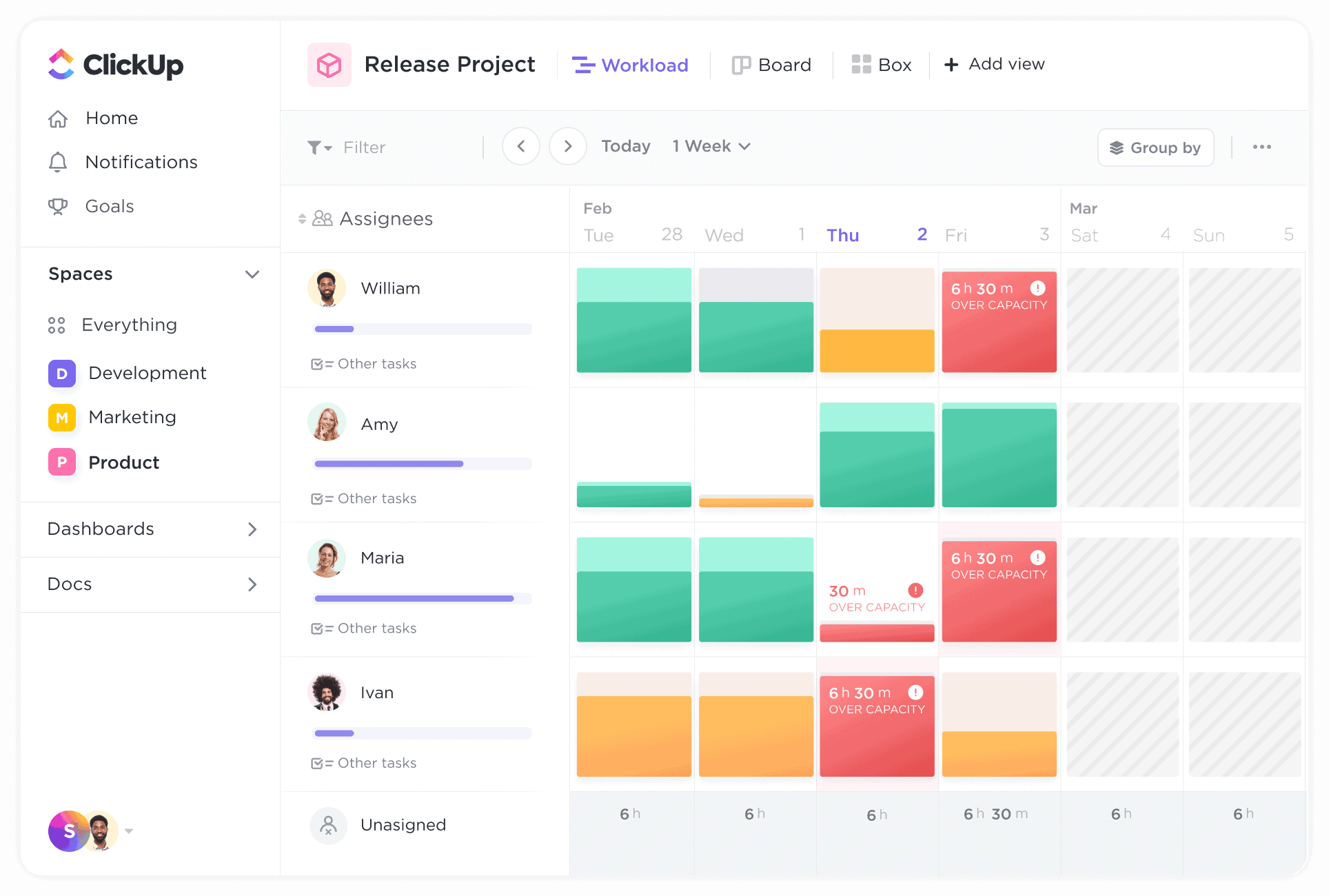
Leave a Reply