If you wish to write in Hindi on your Windows PC, having a pre-installed font will not be sufficient. And, if you’re going to type in Hindi on your computer, you’ll need to install additional apps such as Indic Input. Besides, if you need to improve your Hindi typing skills, apps like Anop – Hindi Typing Tutor will help. So, in this post, we’ll look at the top-notch and best Hindi typing software to install on your Windows 10 device.
Well, Hindi is a Hindustani language that has been standardized and Sanskritized. Mangal is a Hindi Unicode font. Despite the Republic of India’s 22 scheduled languages, Hindi written in the Devanagari script is one of its official languages.
It isn’t considered India’s national language since no language is designated in the Indian Constitution. Mangal is a Devanagari script font since Hindi is written in Devanagari script. The Mangal font is compatible with all devices and platforms.
Furthermore, many other Unicode fonts are also common, including Lohit, Devanagari, Utsaah, Aparajita, and others. The mangal font comes pre-installed on Windows 10, but you’ll need to download Hindi typing software to write in it.
Best Hindi typing software to install on Windows 10 PC
Try these 10 best and top-notch tools to write in Hindi on your PC.
1. Hindi Indic IME 1
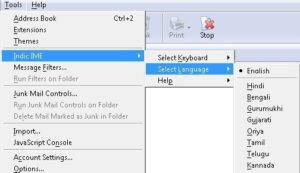
Hindi is an Indian language. With Indic IME, you can use the English QWERTY keyboard to enter texts in Indian languages into compatible apps.
Additionally, auto-text, selecting words from a personalized list after partial typing, bilingual composing, transliteration, spellchecking, and other features are available in this app.
Key features include:
Auto-text
Customized world list
Different keyboards
Covers Remington Gail, Remington CBI, Devanagari.
2. Soni Typing Software
One of the most well-known Hindi typing programs is Soni Hindi Typing Master. Mangal is the most widely used font in government typing exams and offices.
3. Inscript
Your Windows 10 operating system already has Inscript installed. Learning inscript typing is difficult and time-consuming. Inscript typing, like Indic Input 3, is used by a few government departments, so candidates studying for government work typing exams can learn it.
You can find more info on how to use Inscript here.
4. India Typing Software
It is yet another free choice for typing Hindi using your QWERTY English keyboard. This app works with various keyboards, including Hindi, Remington, Remington Gail, Inscript, Krutidev 010, Devlys 010, Mangal font Hindi, etc.
Key features include:
Automatically convert English to Hindi or vice-versa.
No internet access required.
Allows you to type in Hindi on Twitter, Facebook, comments, etc.
Auto-completion option for fast typing
10 keyboard layouts
ALSO SEE: How to Mirror iPhone to Amazon Fire Stick
5. Indic Input
Indic Input is a Microsoft tool that supports 12 keyboard layouts and also used by the Indian government. Hindi Indic Input is free software that allows users to enter text in Hindi using an English QWERTY keyboard.
It has different keyboard configurations and will enable you to switch between languages. Furthermore, you can enter Lingual text in WordPad, Notepad, and Office apps.
6. Google Input Tool
Google’s Input tool is a free piece of software. All major Indian languages, including Hindi, are supported. It is a transliteration app, which means you can type in English, and the software will translate it to Hindi for you.
Moreover, there’s no need to learn Hindi typing. It is the simplest solution for you if you work in an office and type Hindi on occasion. Numerous people use this tool who doesn’t know Hindi typing.
7. Anop – Hindi Typing Tutor
Anop Hindi Typing Tutor is the excellent freeware desktop app tool. It enables you to learn Hindi typing without an internet connection.
8. JR Hindi Typing Software
Another good choice for software that allows you to type in Hindi is JR Hindi Typing Software. This software will assist you in learning most quickly and efficiently possible.
In addition, about 100 typing tests are available to determine different writing skills. This app is shareware & can be used as a free trial.
Download JR Hindi Typing Software
9. Aasaan – Hindi Typing Tutor
The Aasaan – Hindi Typing Tutor app is an easy guide that will help you learn Hindi typing quickly. After only 10 hours of use, some users reported feeling more secure in their Hindi abilities.
Besides, it allows you to quickly learn the fundamentals while also providing advanced lessons based on your typing speed. This app also teaches lessons in dual languages such as English and Hindi.
Download Aasaan Hindi Typing Tutor
10. Hindi Typing Master
Another good program choice for typing in Hindi on your PC is Hindi Typing Master. It works with various keyboards, including JR Hindi English, Typing Tutor, Azhagi+, HindiTrans, VedicVidya, and others.
Moreover, this app does not need an active internet connection to work after being installed on your PC.
Conclusion
We looked at some of the best Hindi typing software to install on your Windows 10 PC in this post. So, in the comments section below, let me know which apps you choose from this list and if you have any suggestions.