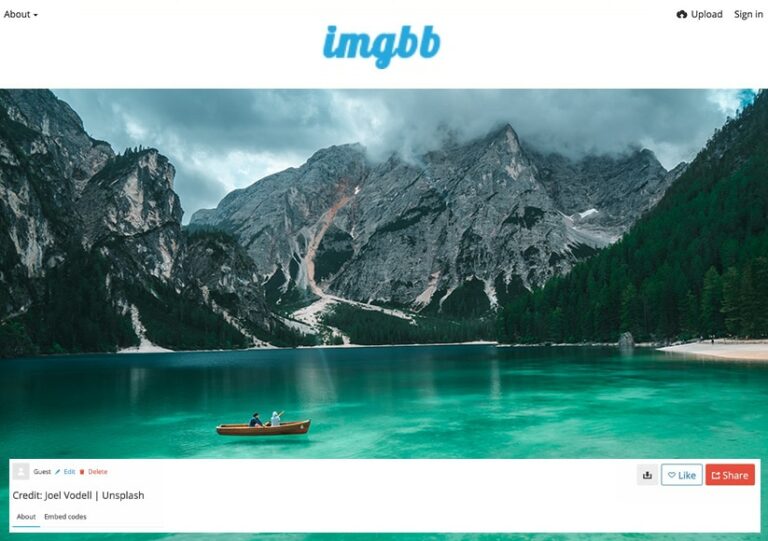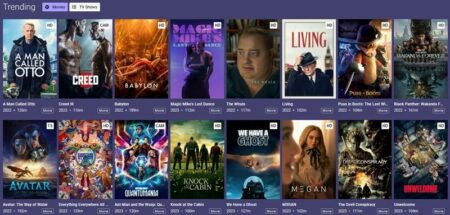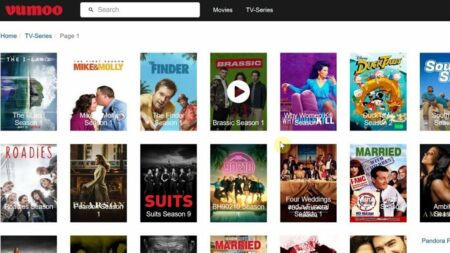Regarding technological instruments, prominence does not invariably correspond to quality. Suddenly, “top-of-the-line” applications that have amassed millions of downloads and received acclaim on the App Store vanish entirely from the internet. Does that indicate what will transpire with ImgBB? Numerous independent photographers use this free hosting site as a simple yet effective substitute for services like Wix, Dropbox, and 500px. However, does it rank among the top free hosting platforms for freelance photographers? What are you about to discover?
What is ImgBB?
ImgBB is one of the web’s simplest and most straightforward free image hosting platforms. It alleviates two apparent challenges that freelance photographers encounter in the industry: inadequate storage space and a dearth of organization. ImgBB is a cost-free image hosting platform that enables users to upload and distribute images in a matter of seconds. It is among the most expedient and practical methods for amassing and divulging photographs on the internet.
You can store jpg, png, bmp, gif, tif, web, heic, and pdf files on ImgBB. Each file is limited to 32 megabytes in size, or 64 MB with a paid subscription. ImgBB, a free image hosting service, enables users to easily embed or link to their uploaded images. Similar to other image hosting services, it is prohibited to publish images that you do not own via ImgBB, as stated in its terms and conditions.
Does ImgBB remove images?
You have the option of preserving your images perpetually on ImgBB or having them deleted automatically after a specified period of time. It is possible to designate an image for automatic deletion upon its addition; the time intervals vary from five minutes to one month.
Who is the owner of ImgBB?
Consider this information before subscribing to or utilizing ImgBB as a long-term storage solution, as its owner is not explicitly specified.
Utilizing ImgBB
- To upload an image to ImgBB, navigate to imgbb.com and drag the image onto the site using a Finder (macOS) or Explorer (Windows) window.
- As you drag and drop your file onto the website, the page will modify to indicate that you should continue to do so.
- Alternatively, you may select your file or files by browsing after clicking START UPLOADING.
- Furthermore, the URL of an image from a website can be copied and pasted by visiting imgbb.com and pressing Command (macOS) or Control (Windows) and V.
- Alternatively, you can upload images by pasting multiple links into the “Add image URLs” field after clicking the UPLOAD icon in the upper-right corner.
- ImgBB prompts you, following the addition of an image, whether you wish to retain it indefinitely or have it deleted automatically after a specified period of time.
- You also have the option to edit your photograph at this stage. You can resize your image, add a title and description, and do so by selecting the pencil icon on the thumbnail of your image.
- Following each image upload, ImgBB generates a URL for sharing the image that can be copied and pasted.
- By creating an account and registering for this image hosting website for free, you gain access to additional features. From your Profile page, you can create albums and administer the images you have uploaded.
- Simply select “Create new album,” enter a title and, if desired, a description, click “Save changes,” and then drag the desired photos into the browser window.
- After placing images in an album, ImgBB provides a link for you to collectively share the images by selecting “Share” from the album’s menu.
- A subscription is required to store files larger than 32 MB. To view the three available tiers, click “Upgrade.” The most affordable tier costs less than $110 for three years.
The Pros and Cons of ImgBB
Is ImgBB the panacea for image hosting? Will it elevate the task of sharing photographs with clients to the status of your favored task?
Most likely not
However, does ImgBB possess an interface that is sorely absent from alternative image-sharing platforms such as Flickr, Photobucket, and Imgur?
Undoubtedly so
From the perspective of an independent photographer, what are the advantages and disadvantages of ImgBB?
Positive Aspects (Why Freelancers Adore ImgBB)
What is it about ImgBB that might cause you to reconsider your allegiance to image-hosting platforms such as Wix or SmugMug?
Nevertheless, we can consider five reasons:
1. An intuitive user interface
One notable advantage of utilizing ImgBB is its simplicity; no HTML knowledge is required for operation, and images do not even need to be compressed to adhere to the 32MB file limit.
- Simply use drag-and-drop.
Even more, you can submit an entire album’s worth of photos at once, which eliminates the need for arduous morning upload sessions. The uploading process takes only seconds.
2. Compatible With An Array Of File Structures
The precise file format that results from processing those images in Lightroom or Photoshop remains uncertain. Fortunately, the following formats are supported by ImgBB:
- BMP GIF HEIC JPG
- PDF PNG TIF WEBP
Skip the additional step of converting the files and submit the modified images in their current state.
3. Compatibility with a website or online portfolio
Every photoshoot is an opportunity to expand your portfolio, and with ImgBB at your disposal, you can distribute your incredible images worldwide. Transferring images from ImgBB to one’s website, social media platforms, or digital portfolio is a straightforward process. Easily embedding an HTML code into your WordPress site to exhibit your preferred photographs will not cause your site to surpass its storage capacity. Alternatively, you can expedite the process of uploading images from your account to your portfolio by installing the plugin on your photography website after creating an ImgBB account. Why leap through hurdles when it is not necessary to?
4. Straightforward to Distribute to Clients or Share Online
- Utilizing an image hosting website is intended to accelerate the process of sharing photographs with clients.
- And ImgBB accomplishes precisely that.
- A link to a password-protected album should be emailed.
- Share a link to an image from your most recent shoot on Twitter or Facebook.
- Instead, incorporate an HTML thumbnail into the homepage.
5. No Account Required (Auto-Delete Capable)
Are you weary of receiving image hosting service promotional emails incessantly? We too are
Fortunately, creating an account is not mandatory in order to utilize the ImgBB platform or distribute your connections. Simply specify the time at which the server should delete the photo automatically, and that’s it!
Drawbacks (Rumors to Consider Utilizing an Alternative)
Each additional minute spent on the process of uploading and sharing one’s most recent albums results in a reduction of available time for filming and editing.
Three reasons why you might get away with ImgBB are as follows: “Meh.”
1. Human Editor Approval Is Necessary
The greatest disadvantage is that the photographs you submit to ImgBB are not for the sole perusal of your clients; a human editor must approve the upload before it can be completed.
- That will typically not pose a problem.
Shooting boudoir or violent events that are noteworthy, however, could potentially pit you against the editorial team of ImgBB.
2. Restrictions on Photo Transmission via Link
Although images can be uploaded in bulk, ImgBB does not offer a seamless way to share multiple photos simultaneously.
- You are limited to two options:
Distribute numerous URLs, each containing a solitary image.
Distribute the link to an entire album (which necessitates the creation of multiple albums for each client).
3. Consequences of Failing to Create an Account
At this time, an account is not required; however, in all honesty, your lack of an account may result in more complications than you would expect. Without specifying an auto-delete time, a photo will persist indefinitely on the server; it is not associated with your account and constitutes an anonymous upload. Best of success convincing that one to be removed!
The Finest Alternatives to ImgBB for Hosting Images
We comprehend:
Problems with volume sharing, the human editor, and relinquishing control over the outcome of a photo, once it has been uploaded, are all factors that may deter a freelance photographer. Fortunately, ImgBB is not the sole photo hosting platform available. Therefore, if ImgBB fails to pique your interest, the following six image hosting platforms might:
#1. Bloom
Each independent photographer must have a: Platform for hosting images Accounting (or billing) applications and CRM (customer relationship management) infrastructure Alternatively, you can obtain each of these advantages in a single, portable, user-friendly instrument. Simply add an album to your digital portfolio, submit it to Bloom, have it stored on the platform’s secure server, and distribute the private link to your clients. And despite the fact that Bloom is not “free” (monthly subscriptions begin at $9) like many of the other hosts on this list, it surpasses the capabilities of other tools. Furthermore, apart from functioning as your primary digital portfolio, the platform also facilitates client billing, optimizes the process of scheduling sessions, and allows you to launch email campaigns. Bloom is the instrument that you were previously unaware that you required like ImgBB.
#2. Google Photos
Each day, 5.8 billion queries are conducted via the search engine Gmail, which is utilized by more than 500 million individuals. Although lacking in professionalism, Google Photos does possess certain advantages. The camera supports 1080p videos and has a maximum file size of 16MB, allowing you to share virtually any type of media with clients. Clients, however, adore the process of communicating the most. Like ImgBB you may share a single photo (or an unlimited number of albums) without incurring any charges through email, Facebook posts, or Twitter direct messages. Additionally, your client can peruse their wedding photographs while reclining on the sofa if they have the Google Photos app installed on their iPhone.
#3. Dropbox
It may have been all the fashion in 2012, but almost a decade later, this straightforward file-sharing platform continues to function admirably. Additionally, independent photographers appear to be enthralled by it. As an independent contractor tasked with overseeing all aspects of your business operations, the principal rationale for utilizing Dropbox is its organizational capabilities. It is possible to generate personalized folders for individual clients, to which PDF invoices, Docx meeting minutes, and full-scale JPEG images may be uploaded. No more sifting through dozens of files or albums in search of the desired file name! Desire a bit more privacy? Subsequently, you will appreciate the ability to password-protect individual albums while permitting consumers to download the photographs like ImgBB.
#4. Flickr
Platforms such as Google Photos are designed for the occasional photographer. Flickr highlights individuals who demonstrate a serious approach to their photography and consumers, such as yourself. Possibly the most advantageous facet of Flickr is its social media functionality. Like ImgBB Participate in one hundred million-person demonstrations of your photographs while interacting with fellow photographers in one of ten million niche communities available on the platform. Are organic prospects of interest to you? However, photo sharing is not limited to public appearances; Flickr’s platform also allows users to distribute direct links, email album links to clients, or embed a snap on their website. Additionally, should you develop a strong affinity for the platform and exhaust your initial 1,000 complimentary uploads, you have the option to upgrade to Flickr Pro in order to benefit from the unlimited upload feature.
#5. Imgur
Almost certainly, if you identify as a “Redditor,” you have encountered an Imgur link on your person at least twice. Memes are certainly abundant on this platform. No, it may not be advisable to transmit an Imgur URL of a client’s 50th birthday celebration to them. Nonetheless, independent photographers utilize Imgur for a single reason: A feeling of community. You can acquire the coveted “internet points” in addition to unlimited photo uploads, maximum file sizes of 20MB, and support for JPEG, PNG, GIF, and MPEG. When other Imgur users “upvote” your photos, they are propelled to the homepage, thereby potentially gaining a global audience and additional publicity. Distribute your name and photographs to increase the likelihood that they will go viral like ImgBB.
#6. Photobucket
During the early 2000s, if you were a web user during the Myspace era, you have likely encountered a Photobucket link or utilized the platform. It is now time to implement Photobucket into your company. Like ImgBB Freelance photographers appreciate the fact that any image they upload retains its original composition. No resizing, compression, DPI adjustments, or unusual scaling. Furthermore, the process of sharing albums with clients has been significantly simplified. A single click is sufficient to publish an album on social media platforms such as Facebook or Twitter. In reality, Photobucket’s decline in prominence can be attributed to the rise of social media applications such as Tumblr. However, images on Tumblr are considerably more compressed than those on Photobucket, which is an excellent reason to resume using this service.
#7. Postimage
PostImage has been in existence since 2004. In addition to a smartphone application, PostImage includes features that enable you to upload images to your own website like ImgBB.
#8. ImageShack
ImageShack is a widely utilized website for sharing images. It is an excellent substitute for ImgBB if you are willing to pay for a premium plan and desire access to additional features. ImageShack enables users to select private or public single images or entire albums. Ideal for restricting the individuals who can view your photographs. ImageShack can also be utilized to host images for websites or forums. Without compressing images, they are stored in a high-resolution format. Additionally, ImageShack provides an image resizing function that enables users to crop, resize, apply filters, and rotate their photographs. In addition, the Skypath function of the application can be configured to synchronize the camera roll automatically with the website that securely archives your images in the cloud.
#9. ImagPile
ImgPile is a free platform for sharing and hosting images in the cloud. For example, it provides the capability to store crucial and memorable photographs. Additionally, your photos can be shared with your loved ones. Directly from the gallery on your mobile device, you can upload images and videos to this cloud-based image hosting platform. Additionally, photos from social media sites like Twitter, Facebook, and others can be uploaded. ImgPile is an optimal platform for both sharing and appreciating captivating images found on the internet. The platform’s cloud-based design enables users to conveniently upload images from any location and device.
#10. ImgBox
Users can upload and view photographs online through the free image hosting and sharing website ImgBox. A few of the most important features of ImgBox are its provision of infinite storage time and storage space. Hotlinking is another feature of ImgBox that sets it apart from ImgBB and the other ImgBox alternatives discussed in this article in terms of speed. ImgBox imposes a capacity restriction on files. For example, it supports a maximum of 10MB. Additionally, supported image formats include PNG, GIF, JPEG, and more. After images have been uploaded to ImgBox, they can be organized into galleries. However, each gallery is limited to fifty images. A straightforward and intuitive interface characterizes ImgBox. Additionally, it provides video publishing capabilities. Additionally, image uploading is possible on ImgBox without the need to create an account. Simply tap the “Upload Photos” icon and choose the desired image from the resulting pop-up window.
How to Establish a Free ImgBB Account
You’ve heard of ImgBB and are curious about how to begin using it. Have no fear; I’ll demonstrate the process of creating a free account. Initially, visit the ImgBB website. A button labeled “Start uploading” will appear; simply click it. However, while it is possible to post pictures without an account, there are more benefits to using a free account, including the ability to control what you post and access more features.
To create a free account,
Navigate back to the homepage and locate the “Login/Sign up” option in the upper right corner. Clicking this will transport you to a new page where you have the option of creating an account or logging in. Proceed by selecting “Create Account” and input your desired username, email address, and password. Ensure that your username is distinct and that your email address is operational. Additionally, you will be required to check the “I’m not a robot” option; after all, we don’t all envy ourselves sometimes.
Immediately following the completion of the form, a link to activate your account will be delivered to your email address; proceed to access that link by clicking “Create Account.” Upon completion, you will be granted membership in the ImgBB community.
Reiterated in bullet points are the following steps:
- Access the ImgBB main page.
- Select the ‘Login/Sign Up’ link.
- Choose “Create Account.”
- Complete the required fields: username, email address, and password.
- Verify that you are not a robot.
- Select “Create Account.”
- Click the activation link that was emailed to you.
Simply put, you can now utilize ImgBB to store your photographs without cost.
Principal Features
- Automatic Delete Function: One notable feature of imgbb is the ability to configure the time limit for file deletion on a page prior to permanent removal. This distinguishes it from other forums and proves useful when managing clients or short-term projects. The auto-delete function offers the flexibility to select time intervals ranging from five minutes to six months. Additionally, users have the option to retain their images.
- Sizes and Files Supported: PDF, JPG, PNG, BMP, GIF, TIFF, WEBP, HEIC, and WEBP are all supported by imgbb. However, file sizes are limited to 32MB unless you subscribe to monthly or annual premium services that provide 64MB per file.
- Embedding Alternatives: Once you have uploaded your images, you are presented with a variety of sharing options.
- Two options are available for links: The recipient is able to choose an alternative URL to distribute via viewer links. Direct link in which only the recipient can see the image Furthermore, users have the option to select from complete, medium, or thumbnail HTML alternatives. Images can also be shared in BBCodes using imgbb; once more, the code provides options for complete, medium, and thumbnail images.
- The Bottom Line: In the capacity of a photo editor, it is imperative that the photographs be uploaded accurately. To achieve a superior outcome, one may utilize the imgbb. The aforementioned elements warrant consideration, in addition to the utilization of the imgbb.
In closing,
In summary, ImgBB emerges as a streamlined and effective resolution for freelance photographers and individuals desiring a trouble-free experience with image hosting. Its uncomplicated design and intuitive interface establish it as a dependable platform for those contending with the difficulties associated with inadequate storage space and disarray in the photography sector. Furthermore, ImgBB boasts the capability to expeditiously upload and distribute images in a multitude of formats—including jpg, png, bmp, gif, tif, web, hei
Whether one is seeking to distribute images for personal or professional purposes, ImgBB’s expeditious and convenient services render it a valuable instrument. Its accessibility is further enhanced by the capability to effortlessly link or embed uploaded pictures, enabling users to seamlessly integrate their hosted images into diverse online platforms. Nevertheless, it is imperative to acknowledge that, similar to other image hosting services, ImgBB enforces terms and conditions that strictly prohibit the uploading of images that do not rightfully belong to the user.
FAQs:
1. Does ImgBB offer completely free access?
Although users are permitted to upload and share images without incurring any expenses, ImgBB does offer a paid subscription plan that grants access to additional features and an increased file size threshold.
2. Which file formats are supported by ImgBB?
The file formats supported by ImgBB are pdf, web, heic, jpg, png, bmp, gif, tif, and web.
3. What is the maximum file size permitted for images uploaded to ImgBB?
The maximum file size permitted for free users is 32 MB; subscribers, on the other hand, have access to an expanded limit of 64 MB.
4. May I utilize ImgBB to embed or link my uploaded images to external websites?
Indeed, ImgBB furnishes users with the capability to effortlessly link or embed their uploaded images, thereby facilitating the dissemination of images across various online platforms.
5. Are there any limitations regarding the file types that can be uploaded to ImgBB?
Indeed, in accordance with the terms and conditions of ImgBB, the uploading of images that one does not possess is strictly forbidden. Pupils must abide by these regulations in order to guarantee the responsible utilization of the platform.
6. In what ways does ImgBB benefit independent photographers?
ImgBB offers a user-friendly, cost-effective, and expedient image hosting solution that tackles the issues of limited storage capacity and inadequate organization prevalent in the photography sector. This solution streamlines the online photo sharing and storage process, which is especially beneficial for independent photographers.