Bonus: they are also entirely legal
A Microsoft Office 365 (which is called Microsoft 365 now) subscription starts at 70 dollars a year, or you can buy a license for about 150 dollars. But do not anxious; you do not necessarily need to pay these prices.
It does not matter if you need to use it on the go or a PC. It does not matter if you’re using it in an infrequent manner or for 8 hours a day. There are methods you can get Office 365 just for free.
Use Microsoft Office Online
To compete with Google’s suite of productivity apps, Microsoft provides an online-only version of its famous Office apps for free. You can use Excel, Word, and PowerPoint in a browser on your Windows PC, Mac, or a Chromebook, completely for free.
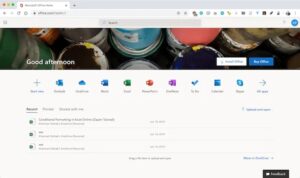
While they are not as feature-packed as the desktop apps, most of the core functionality is available. The editing features in Word & functions in Excel are all readily available in the Office Online experience (in a modern, web-based package).

Simply open Office.com in your browser, then sign in with your Microsoft account. Afterward, you can create a blank document or start with one of the templates. In case you were already working on a document or received a document that you have to edit, you can quickly upload it to Office Online (by using drag and drop).
Try Office 365 For Free
If you only required Microsoft Office for a while (say, if you have college submissions due in a couple of weeks), you can use the trial version of Microsoft Office. Go to the Microsoft Office for Free site & sign up for the trial.
While you will have to provide a credit card for this, you can cancel the subscription before the month ends. In this way, you will not be charged automatically. You can also cancel it right after signing up & continue to use the trial for the rest of the month.

Moreover, the trial will give you access to the Microsoft 365 Home plan (previously called the Office 365 Home plan). You will get access to all Office 365 products for free such as Word, Excel, PowerPoint, Outlook, OneNote, not to mention 1TB cloud storage space.
When you sign up for Office 365, you will use the desktop Office apps offline with all the available features. Besides, if your month is up, you can sign up again using a different email address to get an extra month (or two).
Use Office 365 Mobile Apps For Free
Microsoft contains a free version of Office available for smartphones & tablets. In case your device screen is smaller than 10.1 inches, you can edit Microsoft Office documents for free. It includes 10-inch Android tablets & the 9.7-inch iPad (but not the 10.2-inch 7th-Generation iPad).

Furthermore, if your device is more extensive than 10.1 inches, you will have to get an Office 365 subscription or use the read-only mode.
Download: Microsoft Office (Android, iOS)
Get Office 365 Education Version For Free
If you are a teacher, student, or even alumni, you can use the complete offline Microsoft Office 365 suite for free. The catch is that your educational institute requires you to have an education license.

Go to the Office 365 Education page, then enter your .edu email address to see if you qualify. If you do, you can download & use all Office apps on your PC.
Try The Evaluation Version
Microsoft contains a separate trial for their business & enterprise users that provides the same Office 365 experience. You can go to the Microsoft Evaluation Center & sign up for their 30-day ProPlus plan as the other way to get the 30 days Office 365 trial.

Get Office 365 For Free With a New PC
Indeed, this is not the most cost-effective option, but if you are shifting to working from home or in the market for a new PC, you can look for ones that come with a Microsoft Office 365 subscription.
You can find Windows laptops that cost less than 500 dollars that come bundled with a free Office 365 Home plan shared with up to six users.
Join a Shared Microsoft 365 Home Plan
Speaking of the Microsoft 365 Home plan, you can ask around to see if you recognize anyone that uses it already. If you find a small business-person or professional who uses the plan, you can ask them to add you to it.
Hey, if you can share your Netflix account, why not your Office account?
In this way, you can split the $99 per year cost between six users. Meaning that you can get the entire Microsoft Office 365 experience for around $17 per year. Now that is a great deal. If you can assure or convince them to add you for free, that’s an even great option.
Ask Your Employer To Buy It For You
In case the Microsoft Office suite is essential for you to get work done, you can make the case to your employer. Instead of paying for it, you can ask for it to be covered as a company expense.
Look For Deals on Shared Subscriptions
Microsoft’s website is not the sole place where you can sign up for an Office 365 subscription. If you monitor the deals, you will find some discounts for the Office 365 Personal Home plans online. After discounts, you probably get the Home plan for around 80 dollars ($20 off) from Amazon.
When you are looking for these deals, make sure they are from a legitimate site. Do not fall for the eBay sellers that offer Microsoft 365 or Office 365 subscriptions for 1 dollar. They probably work for a while, but they are not a legal option.
Use Free Office 365 Alternatives
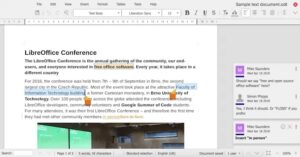
Lastly, you do not need to use Microsoft Office to work with Office documents. Rather than use the LibreOffice suite for Windows, Mac, Linux, a free & open-source alternative to Microsoft Office.
By using LibreOffice, you can get a similar offline desktop Office experience where you can create, open, & edit DOCX Word documents, XLS Excel spreadsheets, also PPTX PowerPoint presentations quickly.
If you need an online alternative to Microsoft Office, you can use Google’s productivity apps suite. Google Docs, Sheets, & Slides supports Microsoft’s Word, PowerPoint formats, Excel, respectively.
Final Words
Dear Readers, how do you use the Microsoft Office suite in your work & personal life? Please share with us in the comments section below.
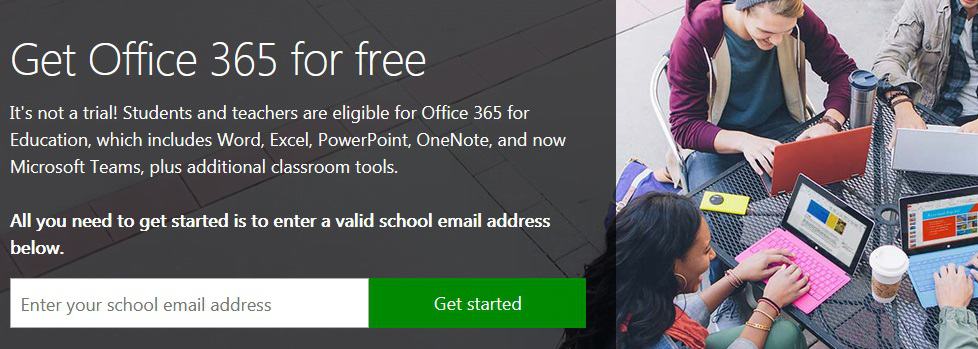
Leave a Reply