Category: How to
-

How to Download Google Maps for Offline Use
When technology is supposed to be accessible almost anywhere in this day and age, the truth remains that it isn’t. While I live in a rural area, I have excellent cell coverage. My phone often loses data capabilities whenever I go anywhere. As a result, I was capable of saving locations on Google Maps. So,…
-

How to Fix Discord Error Code 1006
If you get the error code 1006 while trying to log into the Discord website, it means your IP has been blocked. The following error message states: The use of this website (discordapp.com) has been blocked. Let’s investigate the discord error code 1006 and how we can easily rectify it. What Causes Discord Error 1006?…
-

Webcam Troubleshooting Error Code 0xA00F4289 Solved
As we know, recent months have seen an increase in the number of people working from home. Formal conferences have moved to the internet, and many tools, such as Zoom, Microsoft Teams, are being used for business purposes. To be able to participate in video conferences, you must have a webcam. Installing an external webcam…
-

How to Fix Brave Browser Error Code 112 on Windows 10
In modern times, more and more Internet users have become concerned about their personal data privacy. Most users want to reclaim their personal data and prevent third parties from profiling them for targeted advertising purposes. Given the significant data scandals in the past few years, that makes sense. Browsers such as Brave are gaining popularity…
-

How to Easily Download Google Data
When using many platforms, it can be challenging to move on to a different platform. It is because you’ll lose the data you’ve saved or will have to spend time to transfer what data you can to the new platform manually. For instance, when switching to a new email platform, you will either transfer your…
-

How to Easily download Instagram photos
If you are wondering how to download Instagram photos with ease, you are at the right destination. There are many reasons you probably want to download photos from the ‘gram, perhaps you’re deleting social media as a new year’s resolution, & you want your images safe on your device. Or maybe you’ve deleted the original…
-
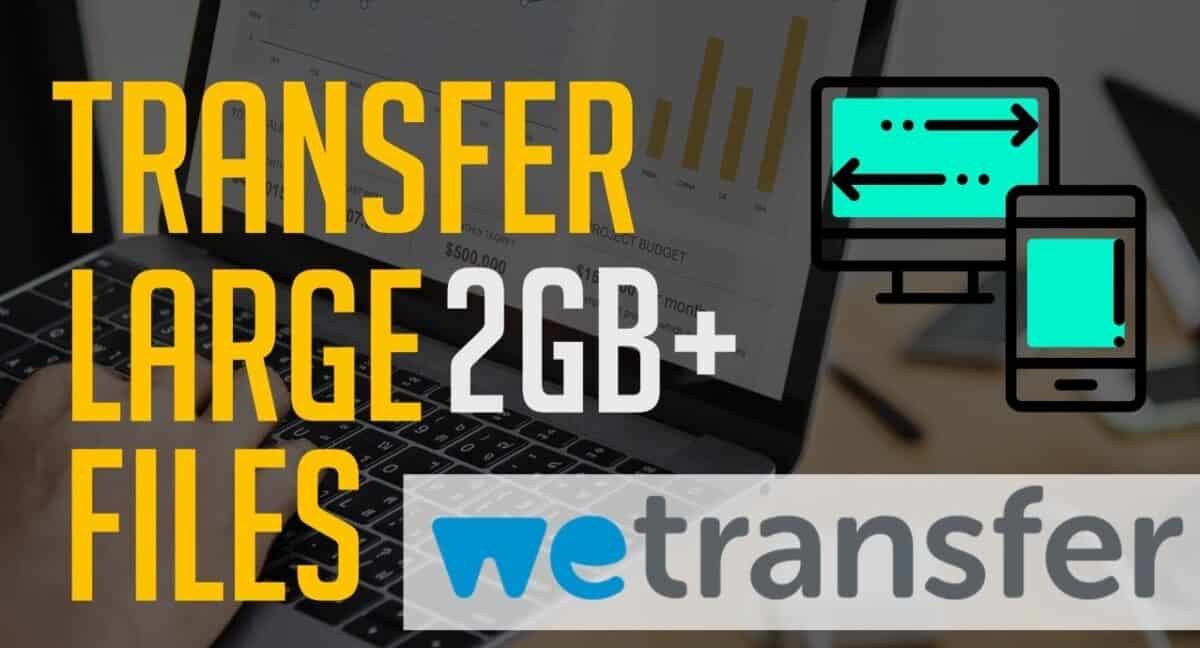
How to Send Large Files (As Big as 2GB) Online Free with WeTransfer
As we know, in today’s media-centric world, an extensive amount of content is daily created. Additionally, once the content is created, it needs to be transferred or sent to other folks. Though there are ample tools available that enable you to send large files online, merely some provide you with complete & free service. So,…
-

How to Add Music to PowerPoint Presentations
Microsoft PowerPoint enables you to add different sorts of multimedia content. Music is simply one more content type you can add to catch interest and attention before you begin adding music to your PowerPoint presentations. Remember that not all kinds of music and not every sound effect may be appropriate for your presentation. As a…
-

How to Watch Amazon Prime Video with Buddies Online
Currently, Amazon launched a new feature that allows you to watch Amazon Prime Video content with your buddies by using Twitch. As it isn’t just screen sharing, the process is not relatively seamless. Before we get begins, there are some things to keep in mind. For example, both the streamer & viewer need an active…
-

How To Find Your Wi-Fi Password On An Android Device
We connect to vast different networks, and the password usually gets entered just once. So what would you do in case you forgot the Wi-Fi password? Having a good and wisely password safe would prevent this issue, but you can also find the Wi-Fi password off your Android phone. It is easier than you probably…