Category: Computer
-

How to Quickly Fix the Error code 0x800704cf in Windows 10
Error code 0x800704cf is the most annoying issue that Windows 10 users tackle while configuring the internet or access Microsoft apps. Usually, this issue arises while connecting the PC to the Network or log into a Microsoft account, Outlook, Email, OneNote, etc. It synchronizes the particular device or app after updating the Windows, thus generating…
-

We could not install Windows 10 – 0xC1900101 error
According to software expert, 0xc1900101 error or bug occurs with the BSOD, which is quite irritating and painful. In this article, you’ll learn some practical ways to settle down this error. If we talk about installing or Updating Windows 10, many issues you could experience. In many cases, the system displays an error message that…
-

How to Disable or Enable Windows Defender in Windows 10
Did you want to disable the Windows Defender (in-built app of Windows) on your System? If yes, then you can do the same following three different methods described in this post. Windows Security plays a prime and vital role in protecting your PC from a suspicious attack similar to that of Kaspersky & Norton. There…
-

How to Update Windows Defender antivirus
Hey guys! Did you get the Windows Defender Update issue pretty often on your system? If yes, then do not anxious, as today in this post, I will discuss some easy workarounds to rectify this bug or error. Microsoft always tries to bring a daily update of each component. Windows Defender is a Security app…
-
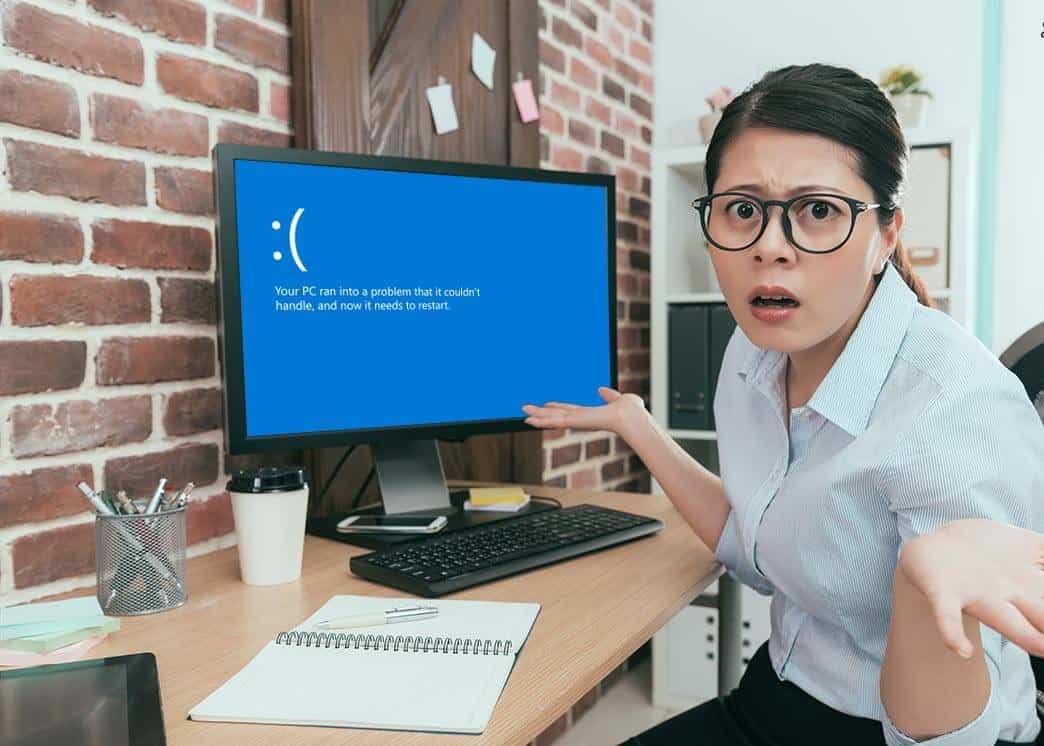
Fix the IRQL_NOT_LESS_OR_EQUAL BSOD Error on Windows 10
IRQL_NOT_LESS_OR_EQUAL BSOD Error is one of those nagging problems that can stick the System login screen while playing games. Some users have reported that they are struggling with this bug and asking how to fix this on different Windows 10 forums. It’s a type of Blue screen of death errors or bugs and can be…
-
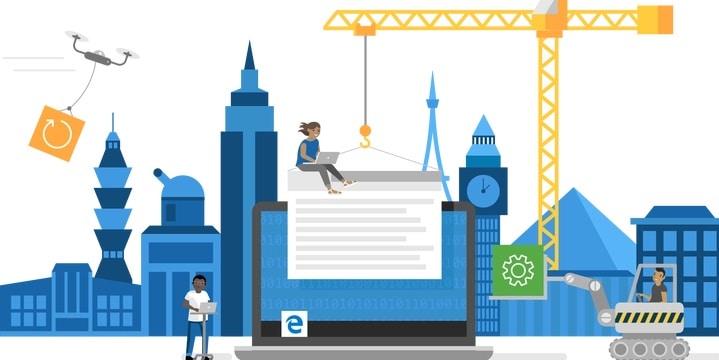
How to Uninstall Microsoft Chromium Edge Easily in Windows 10
Microsoft has finally unveiled or presents the stable version of Chromium Edge after one year of trials at Edge Insider. Well, with this new project, the company made Edge a native web browser, and it’ll receive updates independently to that of monthly Windows 10 patches. It includes all the useful features tested on its legacy…
-

Change or Control Fan Speeds of Windows PC or Laptop
The fan is handy to keep your computer cool or reduce the irritating noise like a wind tunnel. And adjusting your system’s fan speeds helps you keep your system cool when it’s working hard. Well changing computer fan speeds can be done manually and automatically. But there’s nothing like the automatic PC fan controller or…
-

How to Use MSI Afterburner – Detailed Guidance
Hardware components on a computer turn on and off with the whole system. They usually don’t have their switches save for the Bluetooth & the WiFi buttons, plus most changes you can make to hardware from inside the OS are benign, for instance, change the brightness, change the volume, turn Bluetooth On/Off, etc. As we…
-

How to convert a MOV file to MP4 on macOS
QuickTime is the stock video player on macOS, and it is one of the least favorite apps that Apple has developed. That said, up until Sierra, it had one saving grace; it could convert a MOV file to an MP4 file. But that feature is gone now, so if you are running a macOS version…
-
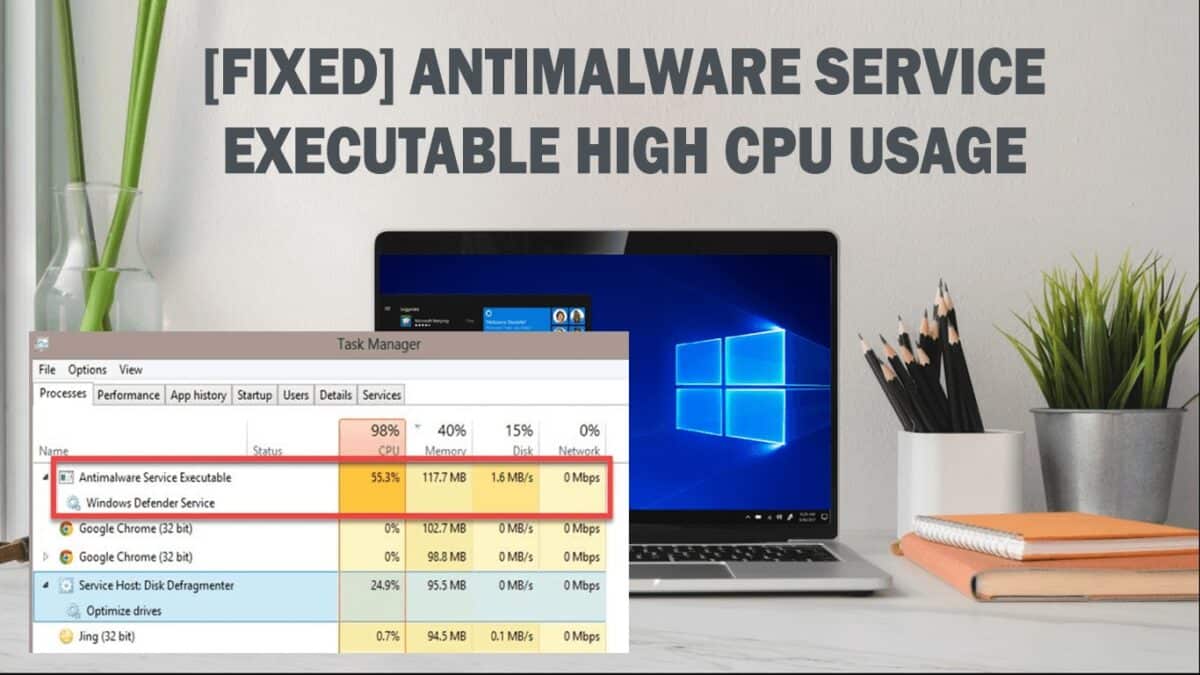
FIX: Antimalware Service Executable High CPU Usage Quickly (MsMpEng)
Windows 10 runs quite some services in the background. These services usually don’t take priority when it comes to using system resources. User processes are generally given priority. There will be times when some Windows processes take precedence, though, and then take up more CPU power. If you see high CPU usage by Antimalware Service…