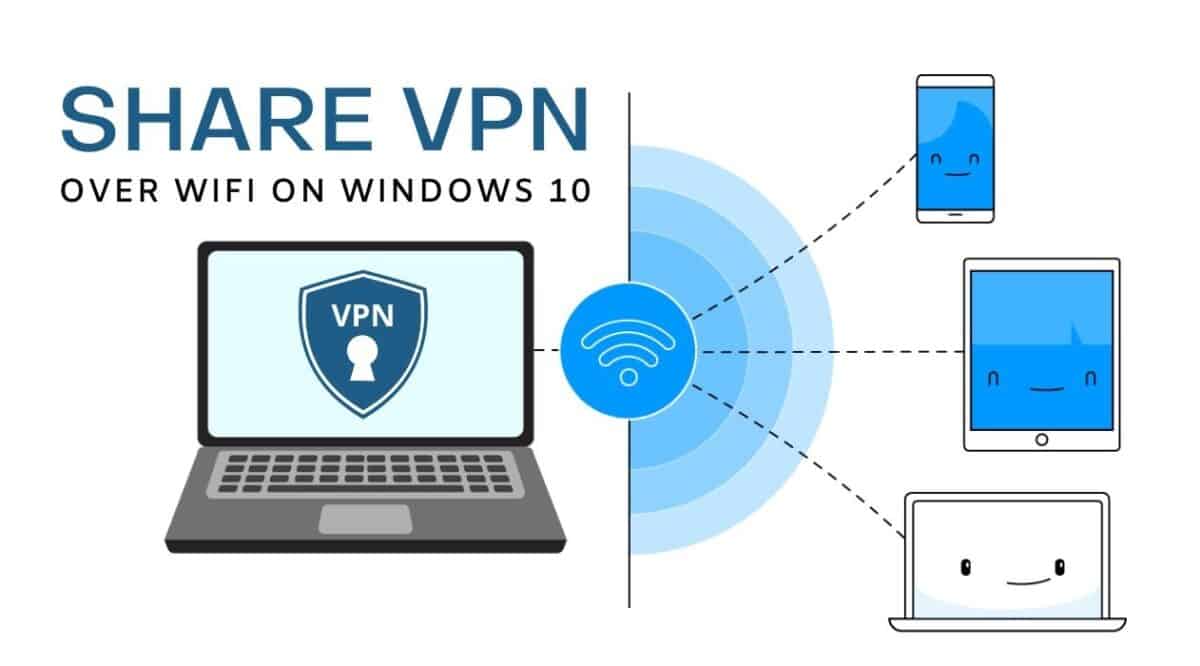Category: Computer
-

How to Create Apple ID without Credit Card in 2022
Do you want to create Apple ID without Credit Card but don’t want to create a payment method? Although Apple requests payment information by default when creating a new Apple ID, there is a clever workaround you can use to avoid entering any credit card information. What if you want an Apple ID but don’t…
-
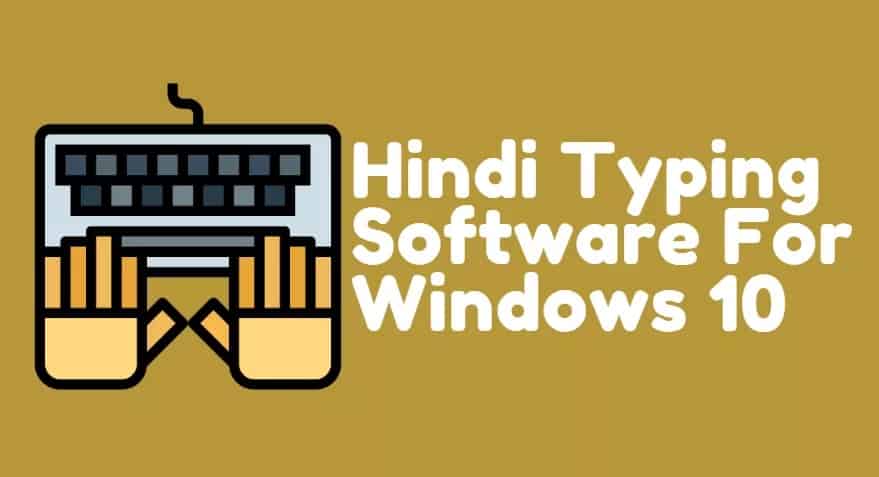
Top 10 Hindi typing software to install on Windows 10 PC
If you wish to write in Hindi on your Windows PC, having a pre-installed font will not be sufficient. And, if you’re going to type in Hindi on your computer, you’ll need to install additional apps such as Indic Input. Besides, if you need to improve your Hindi typing skills, apps like Anop – Hindi…
-

Best Ways To Transfer Files from PC to iPhone Without iTunes
Apple chose to delete all file transfer features from iTunes a few years ago for some unexplained reason. Instead, you’ll have to use a convoluted method that involves the Photos app. It also makes copying arbitrary files to and from your iPad or iPhone much more difficult. But do not worry; in this article, you…
-

How to Install and Download Windows 10s on Your PC
At this point, you are aware of the latest version of Windows 10: S mode was designed for institutions and the educational market. So, windows 10s boots much faster, at only 15 seconds. It has a longer life and better operational integrity. The top news is that users can now download windows 10s from the…
-

Fix PowerPoint Export to Video Not Working Error
If PowerPoint cannot convert or export videos, these four tips will help you get things done more quickly. Go ahead and reference this troubleshooting guide if the powerpoint export to video error occurs with a single presentation. In this guide, you will learn how to fix powerpoint export to video not working error quickly. So,…
-

How to Fix Windows Update Error 800F0922 in Windows 10
When installing the latest Windows 10 updates, there are a variety of possible issues that can occur. And windows update 800f0922 appears or shows up specifically, when trouble connecting to Microsoft’s update servers. Further diagnosis is required if restarting your computer & rebooting your modem does not resolve the problem. So, in this guide, you…
-
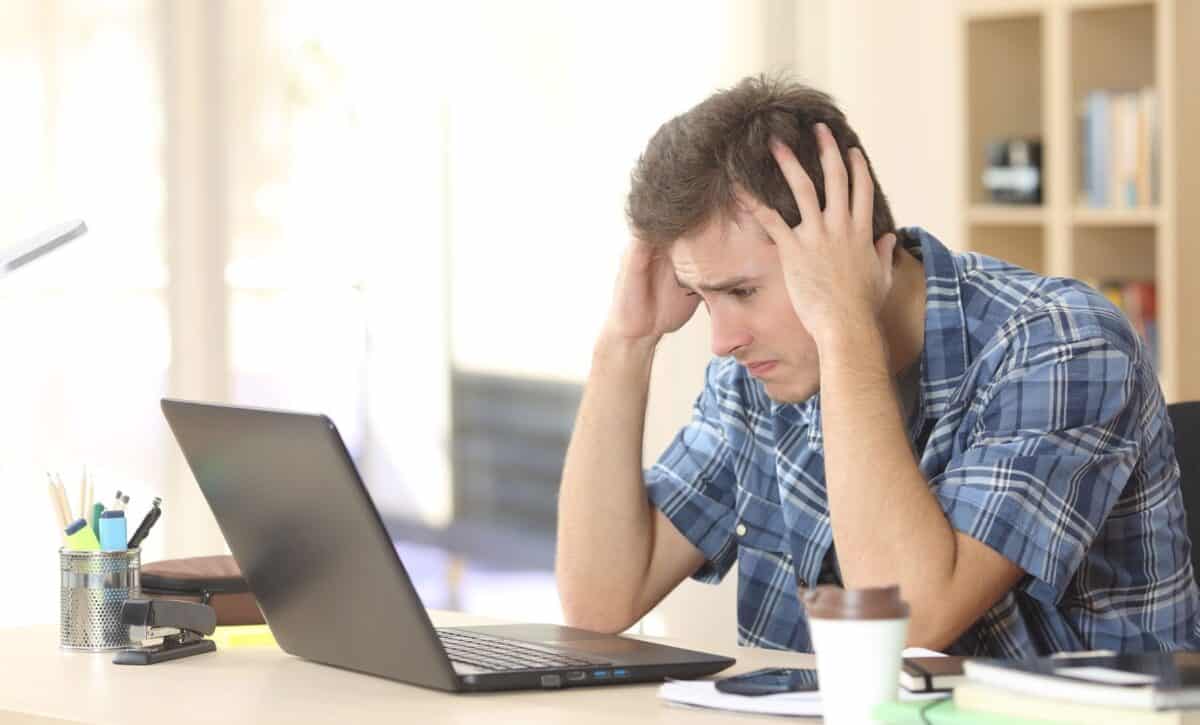
How to Fix T1-H1-W80072F8A Netflix Error in Windows 10
Netflix T1-H1 errors specifically indicate or show the video streaming platform denied the connection request sent by your Windows 10 computer. In other words, Netflix has detected you are using specialized software to bypass its region restrictions. For instance, such tools include VPN software, proxy tools, unblocker programs, or even software that hide your IP…
-

How to Fix 0x800703ee Windows Update Error in Window 10
Are you getting the 0x800703ee update error when you’re updating Windows 10? If the same error code appears even after performing the troubleshooting guide, you should consult this manual for further help. This post will discuss how to resolve or fix the 0x800703ee windows update error in Window 10. What causes error 0x800703ee? A file…
-
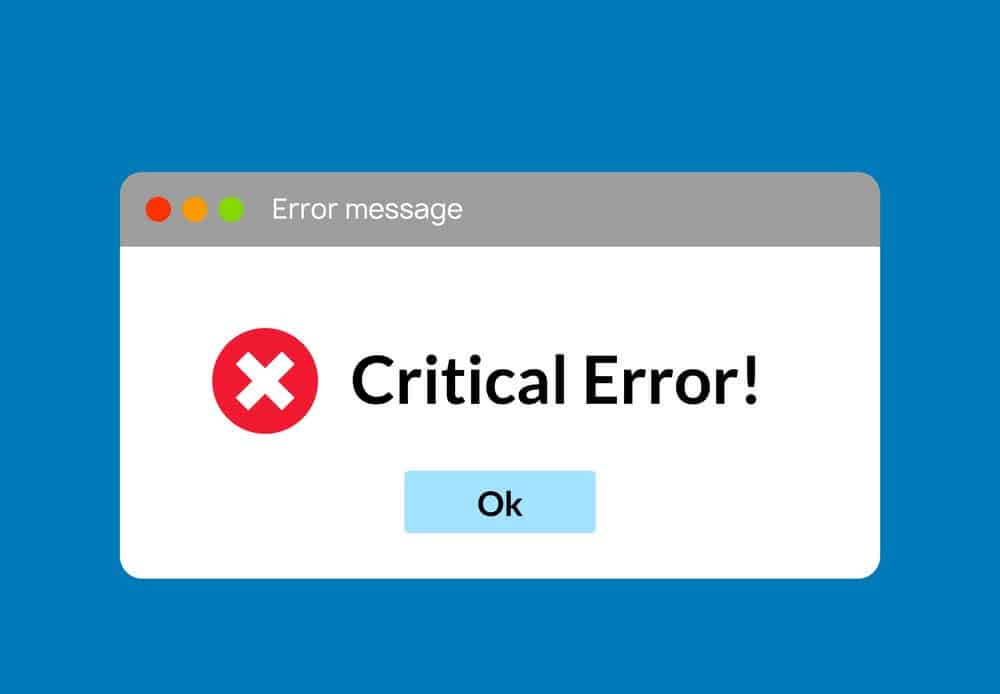
Troubleshooting Error 0X800701B1 solved on Windows 10
Problem 0X800701B1 occurs, if Windows 10 detects that a drive is not present, an error code may appear saying, “A device which does not exist was specified.” When your computer fails to copy-paste or transfer files to or from that drive, it usually occurs. An additional error could also occur if your external hard drive…