Category: Mac
-

How to Print Screen on Mac – In 5 Simple Ways
Even if you’re a pro user, we are sure you will not do these print screen tricks on Mac. We have listed all methods and techniques to use the screenshot feature on Mac quickly & effectively. On a typical Windows machine, you’ll find that there is a keyboard key. That is made for capturing the…
-

7 Best Malware Removal & Protection Software in 2023
Malware removal is an essential aspect of having a computer. This protection is something everyone needs. Today, you will find out some of the best and top-rated malware removal & protection software available. Let’s dive in headfirst. Unless you’re already running some of the best antivirus software available, you’ll be in danger of suffering a…
-

9 Best Password Managers for Windows and Mac in 2023
Our lives revolve around them. If you are still writing passwords on Post-It notes, envelopes, & napkins, it’s time to consider using a password manager. Luckily there is no shortage of password managers to choose from. They all store your username or password combinations, but some boast features make your online life more comfortable and…
-

How To Make Mac Dark Mode in 2022?
Make mac dark mode I With OS X 10.10 Yosemite, Dark Mode was first available on the Mac, and it has since become a standard feature of all future releases of macOS. Dark Mode can help you concentrate more on your work since it makes your content stand out while blending everything else, such as…
-

How to Connect Wireless Keyboard to Mac When Locked?
How to connect logitech wireless keyboard? It’s easy to connect a wireless keyboard to a Mac if users want to use it from another room while sitting on the couch or if you just want to use a different keyboard. Today, we’ll show you how to hook up a wireless keyboard to a Mac. Learn…
-

Top 15 Bookkeeping Software for Mac in 2022
The best bookkeeping software for mac will not just be a repackaged version of bookkeeping software for mac for PCs. It must be created with Mac users in mind. If you’re an Apple user, all you want is fantastic software, but you’re generally stuck with a shoddy Mac version that was intended for PCs. Apple…
-

How to Create Apple ID without Credit Card in 2022
Do you want to create Apple ID without Credit Card but don’t want to create a payment method? Although Apple requests payment information by default when creating a new Apple ID, there is a clever workaround you can use to avoid entering any credit card information. What if you want an Apple ID but don’t…
-

10 Best Video Editors for Mac
Video editing, especially in professional projects, is usually time-consuming, resource-hungry, and skill-dependent. Those features can be less or more daunting if one does not have the appropriate editing software. Given the sheer number of video editing apps out there, it’s easy to see why choosing a perfect option is difficult. Today’s post is a compilation…
-

10 Top HTML Text Editors for Mac
Well, Macs come with TextEdit, a default editor for creating or editing plain text files and other file types. As a plaintext editor, it does not automatically feature advanced options like syntax highlighting and code completion, and that’s the reason why a robust text editor is essential. Whether you’re a beginner at writing code or…
-
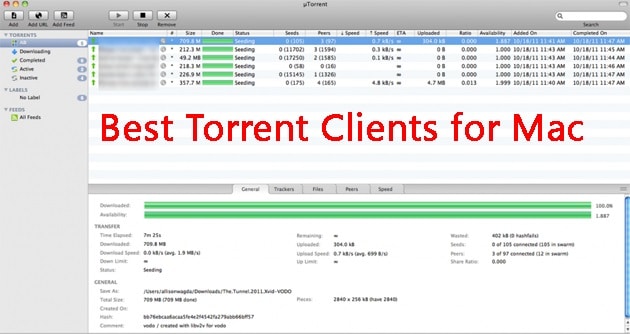
Top 10 Working Torrent Clients for Mac 2020
As we know, a torrent is a file that contains metadata for various information. It usually has a .torrent extension name and is merely a few KB in size. Torrent clients are apps that use the metadata stored in torrent files to download media files, games, ebooks, programs, and other data types varying in size…