Author: Martin
-

Best Free CAD Software to Download
CAD software is an essential tool to have in most enterprises/businesses to reduce the fatal flaws in the design that might show up during production. If you’re in an industry that depends a lot on CAD tools, you already know, getting good CAD software can be relatively costly. Besides, if you are a student who’s…
-

Fix the “Err Network Access Denied” Error in Chrome
Well, the “ERR NETWORK ACCESS DENIED” Error in Chrome browser can be generally caused by various causes, ranging from Firewall, Antivirus settings, browser extensions to Network related problems. Fix: Err Network Access Denied Error in Chrome This Network Access Denied Error in Chrome pop-up with ERR_NETWORK_ACCESS_DENIED Error code & an error text reading “Unable to…
-
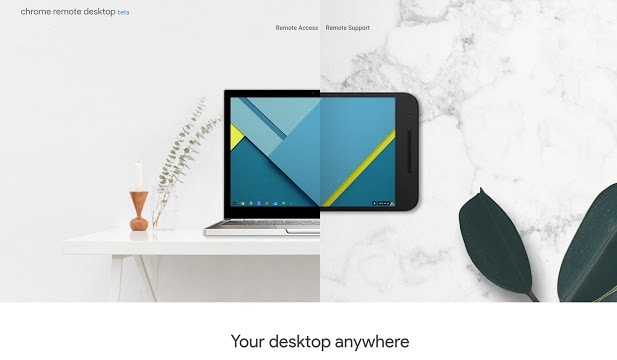
Remotely Access Your PC With Chrome Remote Desktop
Well, we have all been there before, we are in the office or away from our house, and promptly we realize that we required a specific file or document on another computer. Besides, the files are not on Dropbox or any other cloud storage. Indeed, it would generally lead to a lot of frustration, but…
-
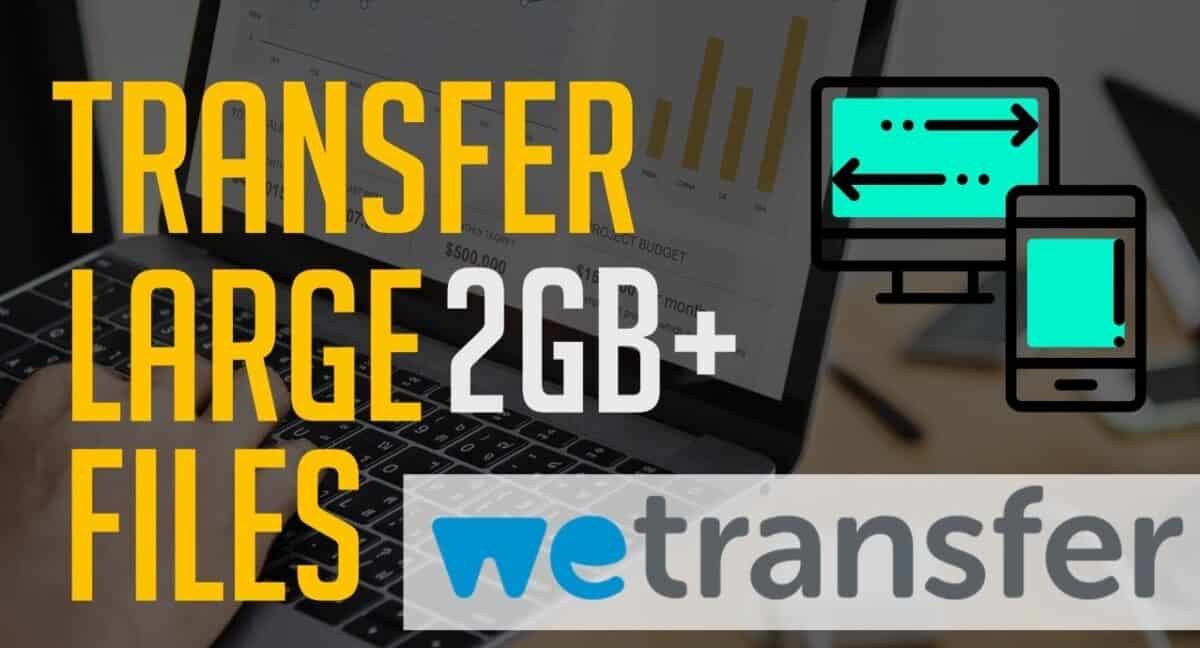
How to Send Large Files (As Big as 2GB) Online Free with WeTransfer
As we know, in today’s media-centric world, an extensive amount of content is daily created. Additionally, once the content is created, it needs to be transferred or sent to other folks. Though there are ample tools available that enable you to send large files online, merely some provide you with complete & free service. So,…
-

How To Easily Add A Business To Google Maps And Apple Maps
Our smartphones are no longer just for sending text messages and making routine calls. Many people use their mobiles to watch and enjoy movies on Netflix or other media streaming services, listen to music through YouTube or radio, & chat on social media, among other activities. However, one of the universal tasks we all do…
-

The best free graphic design software
Graphic design software is necessary for amateur and pro alike, making life more comfortable in an expensive, tech-heavy industry. So I have thought long and hard about it then listed the highly-rated tools when it comes to inexpensively pimping out your digital toolkit. Additionally, there are lots of the best free graphic design software to…
-

How to Add Music to PowerPoint Presentations
Microsoft PowerPoint enables you to add different sorts of multimedia content. Music is simply one more content type you can add to catch interest and attention before you begin adding music to your PowerPoint presentations. Remember that not all kinds of music and not every sound effect may be appropriate for your presentation. As a…
-

How to Easily Access Android Phone From Another Android Phone
While there is no Android shortage to Android screen share apps, if you wish to gain complete control over someone’s smartphone, the options are quite limited. Enter Anydesk, a straightforward Android app that not only allows you to control other Android from your smartphone remotely but even enables you to type on the remote Android…
-

35 Best VSCO Cam Filter Settings for Better Instagram Photos
As we know, Instagram is one of the most leading and popular social networks, fortunately, with almost 300 million users. Well, in it, we swim among blurry selfies, oversaturated clouds, washed out-group photos, and more pictures that get post-processed with Instagram’s native filters. Instagram works very well with plenty of third-party apps. One crazy popular…
-

How to Quickly Clear Your Google Search History on Android
Hey, if you are an Android user, Google is ubiquitous throughout the operating system. You will access Google Now on Tap from quite anywhere by long-pressing the home button, jump straight into Google Now from the launcher. Or also say “OK Google” to use your voice from anywhere in the OS. But every time you…