Now, Apple’s iPhone & iPad take photos in the HEIF image format (.HEIC file extension), higher in quality and lighter in size than the usual JPEG format.
Although, HEIC is still a new format, and many platforms, including Windows, do not natively support it .HEIC files. So, the best thing is that there is a way to view or convert them into standard JPEGs.
Well, in this article, I’ll list some highly-rated tools that enable you to convert HEIC photos to JPEG, both online & offline, on your Windows or Mac.
Top Tools to Convert .HEIC to .JPG
Here are the best tools to convert HEIC images to JPEG; without further ado, let’s take a look.
HEICtoJPEG

If you wish to convert HEIC photos to JPEG on your computer but do not want to install an app or use a shared workstation, you should bookmark this site.
HEICtoJPEG allows you to convert images from .heic to .jpg right on their site without any registration needed.
The website even ensures no image quality will be lost after conversion; it will remain the same. You can easily convert up to 50 photos at once on the website.
Copytrans’s HEIC to JPG converter
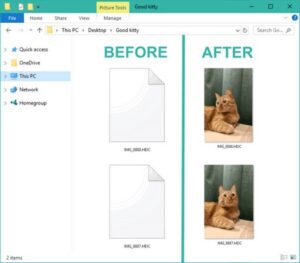
This Windows app enables you to convert up to 15 HEIC photos in one go. All you have to do is install the app, choose your images, right-click, and choose “Convert to JPEG with CopyTrans.”
Apart from converting images, this app also enables you to view and print HEIC images or insert HEIC images straight into MS Office.
Download: CopyTrans HEIC for Windows (free)
iMazing HEIC Converter

I have previously shown you how you easily convert HEIC images to JPEG in macOS with Automator without using any app. Although, it does need some steps in setting up the command.
If you are wondering about a hassle-free option, check out iMazing’s HEIC Converter – a free app for both macOS & Windows that enables you to do the same thing; without having to download & install anything or to follow through the 9-step process by using the Automator.
Download: iMazing HEIC Converter (free)
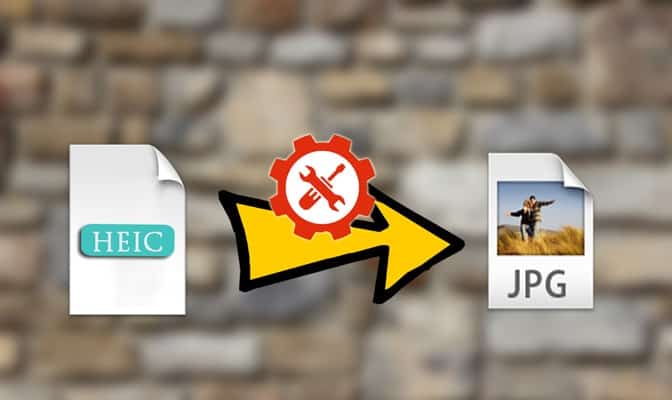
Leave a Reply