Customers, dispatches, customer collections, service agreements, inventory, service history, and much more are all tracked by Electronic Service Control (ESC). ESC software is made by the best developers in the business using the most cutting-edge technology. Whether a one-man shop or a firm with fifty technicians, the software gives them all the power and control they need. ESC Software designs and develops business management solutions. The company offers services such as pre-sales consultation, needs analysis, system review and design, training, support, electronic fund transfer, implementation, and strategic planning.
Financial management, inventory management, buying, point-of-sale systems, reporting, and accounting are all covered by ESC software platform. To handle jobs and dispatches, ESC software has a comprehensive drag-and-drop capability. The EDB (Electronic Dispatch Board) will display all assigned and unassigned dispatches, as well as track travel time, working time, and completion dates.
[lwptoc]
Best Electronic Service Control ESC Software in 2022
Premium packages come with interactive maps, bar codes, flat-rate pricing, a powerful mobile computing solution, and expert technical support. Users may combine their data with QuickBooks via the QuickBooks interface. All customer data, invoices, vendors, POs, and other information are transferred from the system to QuickBooks.
Information for customers

- Usefulness
- Flexibility in Custom Data Tracking
- Increased accuracy and organization
- Accessing customer information quickly
- Electronic Service Control helps users to keep track of a large quantity of client data, including firm name, address, phone numbers, numerous locations, payment information, tax codes, labor rates, and trip expenses. You may track advertising and marketing efforts, profitability, and return on investment using ESC’s strong Sales Sort Code tool.
- Customer Sort Codes: ESC software can help a wide range of businesses because it can track data that can be changed and make useful reports. You may monitor infinite client information and produce reports, mailing labels, and data lists with ESC software Sort Codes.
- ESC software’s beautiful and user-friendly design will help your day-to-day job go faster and more accurately. You may travel from one part of the software to another without having to re-key information by using customizable toolbars and navigators.
Dispatching

- Increase Productivity
- Managing Technicians Effectively
- Track and organize service calls.
- Increased Customer Response Time
- Users may rapidly obtain all the essential information on client equipment, service, and billing history via the Qualification screen. With the Dispatch Entry interface, users can quickly set up service calls based on priority, skill level, dates, and times. You may register service requests fast and correctly using ESC software complaint codes.
- Dispatchers may keep an endless number of notes, allowing them to add specialized information for each situation.
- Electronic Dispatch Board (EDB): The EDB is a graphical interface with drag-and-drop functionality that allows you to handle your service calls quickly and efficiently. Simply drag and drop calls onto the next available technician or day to reschedule them.
- ESC’s seamless interface with Microsoft MapPoint lets users see all service calls in a geographic region and organize them in the most effective way possible, saving time, miles, and money. Users may communicate all service calls to technicians via alpha-numeric paging or normal email.
- This feature works with desktop computers, PDAs, mobile computers, phones that can connect to the internet, and regular alphanumeric pagers.
Equipment

- Tracking Equipment Accurately
- Warrant information and serial number
- Increase new equipment sales.
- Maintain a comprehensive service history.
Keep track of all critical equipment details, such as the make, manufacturer, serial numbers, installation, and warranty dates. Look up customers quickly and efficiently using equipment serial numbers.
Attach Equipment: The Equipment module in ESC software lets users link equipment to dispatches and service agreements. This lets them track all service and maintenance calls for that piece of equipment. The user may create equipment reports based on warranties, installation dates, make, model, and manufacturer.
Inventory

- Inventory Item Tracking with No Limits
- Multiple warehouses are unlimited.
- Using Bar Codes to Manage Inventory
- Various Pricing Levels
- Assembly Parts/Flat Rate Pricing
With ESC software Inventory module, users can keep track of serial numbers, warranty information, make, model, manufacturer, last purchase price, buy/sell ratio, and price book information. Users may manage an infinite number of warehouses and track isle, bin numbers, and amounts for each.
Flat Rate Pricing: Use this flexible tool to import popular flat-rate programs or create your own. supports typical flat-rate pricing with six tiers and limitless assembly parts.
Service History Codes can be assigned to inventory products, which are immediately published to the customer service history record when sold. Users may set up three levels of default price codes for each client using our robust pricing tool.
Sophisticated Reports: With ESC software powerful reports, you can see what’s flowing in and out of your inventory at a glance, as well as when it’s time to reorder components.
Mobile Computing

- Keep Technician Communication Open
- No duplicate entries.
- Time and money are saved.
- Boost your receivables.
Keep technicians connected: With ESC software powerful mobile computing solution, technicians will have instant access to all client information. Contact information, equipment service history, inventory, and more are all available.
Increase Receivables: No longer will you have to wait for payment. While onsite with the customer, technicians may write invoices, add labor, inventory goods, and even apply bar codes.
Logos can be printed on invoices for businesses. Cash, check, or credit card payments are accepted by technicians. When a technician utilizes the mobile solution, all of the data is wirelessly sent to the main database in the office.
Automatically updates invoices, service history, equipment data, and inventory. There is no need to re-enter technician information.
Consider how much time and money you’ll save if your service records, dispatching, and sales invoicing are all automated.
Purchase Orders
- Integration of Accounting Software
- Dispatches and POs are linked.
- Streamline the delivery process.
- Bar Code Features are Integrated
Accounting Integration: Connect to advanced accounting software such as QuickBooks Pro and Red Wing.
Accounts Payable Automation: ESC software may produce accounts payable entries for completed purchase orders automatically.
Purchase Order/Dispatch Link: Purchase orders and dispatches can be connected together and given a backorder status. When the cargo arrives, the dispatch is marked as finished.
Integration of Buy Orders and Invoices: Once a purchase order is finalized and associated with a dispatch, it may be integrated into an invoice for easy invoicing.
Purchasing Reports: Get access to advanced reporting to keep track of all of your company’s purchases, vendors, and deliveries.
Sales
- Integration of Accounting Software
- Costs are calculated in real-time.
- Feature for Easy Point-of-Sale
- Designer of Custom Invoice Forms
Accounting Integration: Invoices from ESC software can be sent easily to accounting software like QuickBooks Pro or Red Wing.
Cost tracking: As an invoice is created, all material, labor, and other costs are exposed for real-time profitability data.
Powerful POS: To fulfill your retail sales demands, ESC software offers a premium Point-of-Sale system with a bar code and cash drawer connection.
Unique Invoice Design: You can make elegant invoices with corporate logos, messages, and custom layouts using our invoice designer. To improve the information on invoices, add and alter database fields.
Service Contracts
- Automation of Call Scheduling
- Streamlining Billing Processes
- Increase the number of agreement renewals
- Increase contract sales.
Service Agreements Can Be Scheduled by Time: ESC software can schedule service agreements yearly, quarterly, monthly, weekly, and daily.
Usage-Based Service Agreements allow users to sell service contracts based on hours, copies, meter readings, mileage, and any other industry-specific variable.
Automated Scheduling and Billing: The Service Agreement module allows you to assign service calls to the appropriate technician for the time period specified by the user. All bills, as well as the schedule, are uploaded to the sales module. This cuts down on billing time to almost nothing.
Reporting on Service Agreements: With the Service Agreement module’s customizable reports, you can figure out when agreements will end, measure how much each client uses the service, and make monthly predictions.
Product Description
- FieldEdge, the developer
- Client Operating System Windows ERP Software Industry Focus
- reviewer ratio by industry.
- 25% service 25% service 25%
- 24 percent 24 percent construction
- Real estate accounts for 23% of the total.
- Manufacturing accounts for 12% of the total.
- 12% of the population.
Consulting
- Another industry (4%) is HVAC.
- FieldEdge’s other software
- FieldEdge
ESC software user feedback
There have been no reviews filed. Do you use the ESC software key? Have you thought about including it in your software review process? Write a review to share your opinion and assist other businesses like yours in making better, more informed software purchase decisions!
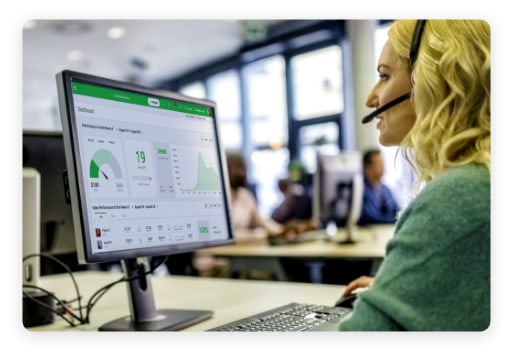
Leave a Reply