As we know, Instagram is one of the most leading and popular social networks, fortunately, with almost 300 million users. Well, in it, we swim among blurry selfies, oversaturated clouds, washed out-group photos, and more pictures that get post-processed with Instagram’s native filters. Instagram works very well with plenty of third-party apps.
One crazy popular app is VSCO Cam, the best premium app for taking, editing, & sharing images. The app is easily available in the App Store and Google Play. VSCO Cam contains a minimalistic design, a set of filters (which they call “presets”), and some simple editing tools.
Using one of the filters, you can quickly imitate various movie effects on your photos; for instance, the C3 preset imitate modern negative Fuji film stocks (with gritty green tones & contrast). In contrast, LV filters imitate classic slide film with its natural warm light. So, you can play around with VSCO Cam’s editing settings and create your own elegant set of presets.
35 VSCO Cam Filter Settings
In this article, I have collected the top highly-rated 35 such filter settings you should try on your photos. And do not be afraid to experiment; let us know what you love and admire.


















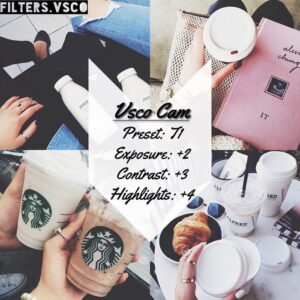










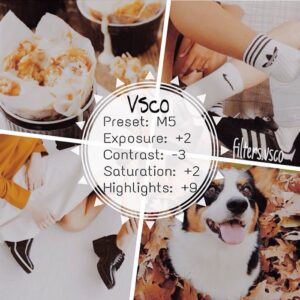


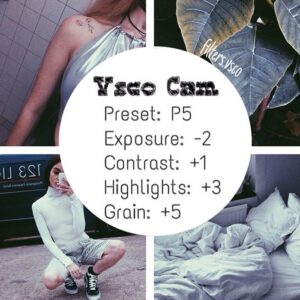


Leave a Reply